Writing Well: Researching on the I-Way
Researching on the I-Way
I do so love my modem, because it lets me access information from around the world—including text, graphics, sound, and video—without ever getting up from my comfy chair. If you're linked to the Internet, you can view masterpieces from the Louvre Museum in France, take an aerial tour of Bali, or dissect a virtual frog. You can search databases at the Library of Congress and read electronic newsletters—without ever leaving your home. This makes the Internet an invaluable source of information as you prepare your research papers.
Word Watch
The World Wide Web (abbreviated WWW) is a network of pathways through the Internet that connects “pages” of material—whatever can be sent electronically.
The World Wide Web is made of documents called Web pages, which can combine text, pictures, and sound. The “home page” is the entry point for access to a collection of pages. Specific words, pictures, or icons (special places to click) act as links to other pages. It doesn't matter where the other pages are located—even if they're on the other side of the world, the computer programs will retrieve them for you.
Author! Author!
The Internet is an expanding global information computer network comprised of people, hardware (computers), and software (computer programs). Each regional network is linked to other regional networks around the world to create a network of networks: the Internet. The Internet dates back to the 1960s, when scientists used it to collaborate on research papers. It's not owned or funded by any one organization, institution, or government. The Internet is directed by the Internet Society (ISOC), a group of volunteers. There's no president or CEO.
“Wait a minute, Rozakis,” you mutter, “there has to be a catch.” Actually, there is (isn't there always?). The Web isn't like a library where information is arranged within an accepted set of rules. It's more like a really big garage sale, where similar items are usually grouped together—but not always. Further, Web sites come and go without warning. Even if they stay put, the good ones are updated often so the material changes.
So how can you search the Web for information to use in your research paper? There are several different ways, each of them surprisingly easy. Here's how they work.
Search Engines
Search engines, which work with key words, help you locate Web sites. You type in a key word and the search engine automatically looks through its giant databases for matches.
The more precise the phrase, the better your chances of finding the information you need. Here are some of the most popular search engines and their Internet addresses.
| www.google.com | |
| AltaVista | www.altavista.digital.com |
| Excite | www.excite.com |
| HotBot | www.hotbot.com |
| Lycos | lycos.cs.cmu.edu/ |
| WebCrawler | webcrawler.com |
| Yahoo! | www.yahoo.com |
Writer's Block
Beware: The Web is addictive, like potato chips. You start a search, find interesting sites, and suddenly three hours have passed. So be sure to set aside ample time to search and roam through cyberspace.
Some search engines, such as Yahoo!, also let you search the Web by categories. For example, here's the opening subject list on the Yahoo! screen:
| Arts and humanities | News and media |
| Business and economy | Recreation and sports |
| Computers and Internet | Reference |
| Education | Regional |
| Entertainment | Science |
| Government | Social sciences |
| Health | Society and culture |
Click on any of these categories and you get loads of subcategories. Most provide links to current news programs and online chat rooms, too.
Since not all search engines lead to the same sources, you should use more than one. Bookmarks or hot lists (accompanying each search engine) help you mark sources to which you want to return.
URLs
If you already have the address for a Web site, the URL (Uniform Resource Locator), you can type it in. URLs are made of long strings of letters.
It's crucial that you type the address exactly as it appears. Pay special attention to periods, capital letters, and lowercase letters. If you're even one letter off, you won't reach the site. So if you're not getting anywhere with your search, check your typing for spelling and accuracy.
WAIS
Pronounced ways and standing for “Wide Area Information Service,” WAIS enables you to search for key words in the actual text of documents. This increases the likelihood that a document you've identified has information on your topic. You can use WAIS to search Web documents.
News Groups
Writer's Block
During the Middle Ages, the clergy were the only people who could read, so almost all libraries were church-owned. By our standards, these libraries were modest, housing perhaps a few hundred books each. Naturally, most of the magnificent illuminated manuscripts (all hand-written) concerned theology and the classics, with a smattering of medical, legal, and historical works. Around 1300, universities began their own libraries by printing small, portable books.
News groups are comprised of people interested in a specific topic who share information electronically. You can communicate with them through a Listserv, an electronic mailing list for subscribers interested in a specific topic, or through Usenet, special-interest news groups open to the public.
These sources allow you to keep up with the most recent developments in your area of research and may also point you to useful information and resources you might not have found on your own.
Help Me, Rhonda
One of the best strategies to find a subject on the Internet is to use a Boolean search. It uses the terms and, or, not, and the symbols + and - to expand or restrict a search. Here's how Boolean search works:
- “and” Link two key words with and to narrow your search to only those sources in which both terms appear. For example: Laurie and Rozakis.
- “or” Link two terms with or to get all sources that contain either term. For example: Laurie or Rozakis.
- “not” Link two key words with not to get all sources about the first term except those mentioning the second term. For example: Laurie not Rozakis.
- “+” or “-” Some search engines use + for “and” and - for “not.” Place the symbols directly before the word, as in +Clinton-Impeachment-Health Care.
Write Angles
In addition to raindrops on roses and whiskers on kittens, here are a few of my favorite things: www.nytimes.com (The New York Times) and www.cnn.com (CNN Interactive). For a big fat list of online newspapers, hit www.yahoo.com/News_andMedia/Newspapers.
No matter how you search the Internet, there is help available electronically. Look for introductory screens, welcome messages, or files with names like …
- About …
- FAQ (Frequently Asked Questions)
- Formulating a search with …
- Readme
- ?
For a Good Time, Call …
Following are some useful places to visit on the Web as you begin your research. (Note: Every care has been taken to make this list timely and correct. But just as people move, so do Web sites, and the Web site may have moved since this was published. In that case, there may be a forward link. If not, use “key word” to find the new site.)
- Library of Congress. www.lcweb.loc.gov
- U.S. Federal Agencies. www.lib.lsu.edu/gov/fedgov.html; www.fedworld.gov
- Virtual Tourist World Map. www.wings.buffalo.edu/world
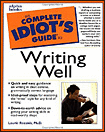
Excerpted from The Complete Idiot's Guide to Writing Well © 2000 by Laurie Rozakis, Ph.D.. All rights reserved including the right of reproduction in whole or in part in any form. Used by arrangement with Alpha Books, a member of Penguin Group (USA) Inc.
To order this book direct from the publisher, visit the Penguin USA website or call 1-800-253-6476. You can also purchase this book at Amazon.com and Barnes & Noble.
