How Do Computers Work?

Computer Basics
To accomplish a task using a computer, you need a combination of hardware, software, and input.
 |
Hardware consists of devices, like the computer itself, the monitor, keyboard, printer, mouse and speakers. Inside your computer there are more bits of hardware, including the motherboard, where you would find the main processing chips that make up the central processing unit (CPU). The hardware processes the commands it receives from the software, and performs tasks or calculations.
Software is the name given to the programs that you install on the computer to perform certain types of activities. There is operating system software, such as the Apple OS for a Macintosh, or Windows 95 or Windows 98 for a PC. There is also application software, like the games we play or the tools we use to compose letters or do math problems.
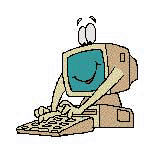 |
You provide the input. When you type a command or click on an icon, you are telling the computer what to do. That is called input.
How They Work Together
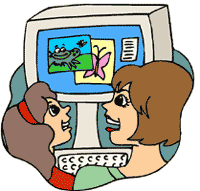 |
First, you provide input when you turn on the computer. Then the system software tells the CPU to start up certain programs and to turn on some hardware devices so that they are ready for more input from you. This whole process is called booting up.
The next step happens when you choose a program you want to use. You click on the icon or enter a command to start the program. Let's use the example of an Internet browser. Once the program has started, it is ready for your instructions. You either enter an address (called a URL, which stands for Uniform Resource Locator), or click on an address you've saved already. In either case, the computer now knows what you want it to do. The browser software then goes out to find that address, starting up other hardware devices, such as a modem, when it needs them. If it is able to find the correct address, the browser will then tell your computer to send the information from the web page over the phone wire or cable to your computer. Eventually, you see the web site you were looking for.
 |
If you decide you want to print the page, you click on the printer icon. Again, you have provided input to tell the computer what to do. The browser software determines whether you have a printer attached to your computer, and whether it is turned on. It may remind you to turn on the printer, then send the information about the web page from your computer over the cable to the printer, where it is printed out.
